Introduction
Welcome to O&O DiskImage Premium, your comprehensive data security solution. In today’s digital world, data loss due to hardware failure, virus attacks or software errors is not uncommon. Backing up your valuable data is therefore essential to protect yourself from such unpredictable events.
O&O DiskImage Premium allows you to create complete backups of your PC, files and drives. These backups serve as vital insurance for your data, allowing you to react quickly and efficiently in the event of a system failure. It is important that backups are performed regularly and stored in a safe place to ensure the best protection against data loss. Use the advanced features of O&O DiskImage to store your data safely and access it at any time.
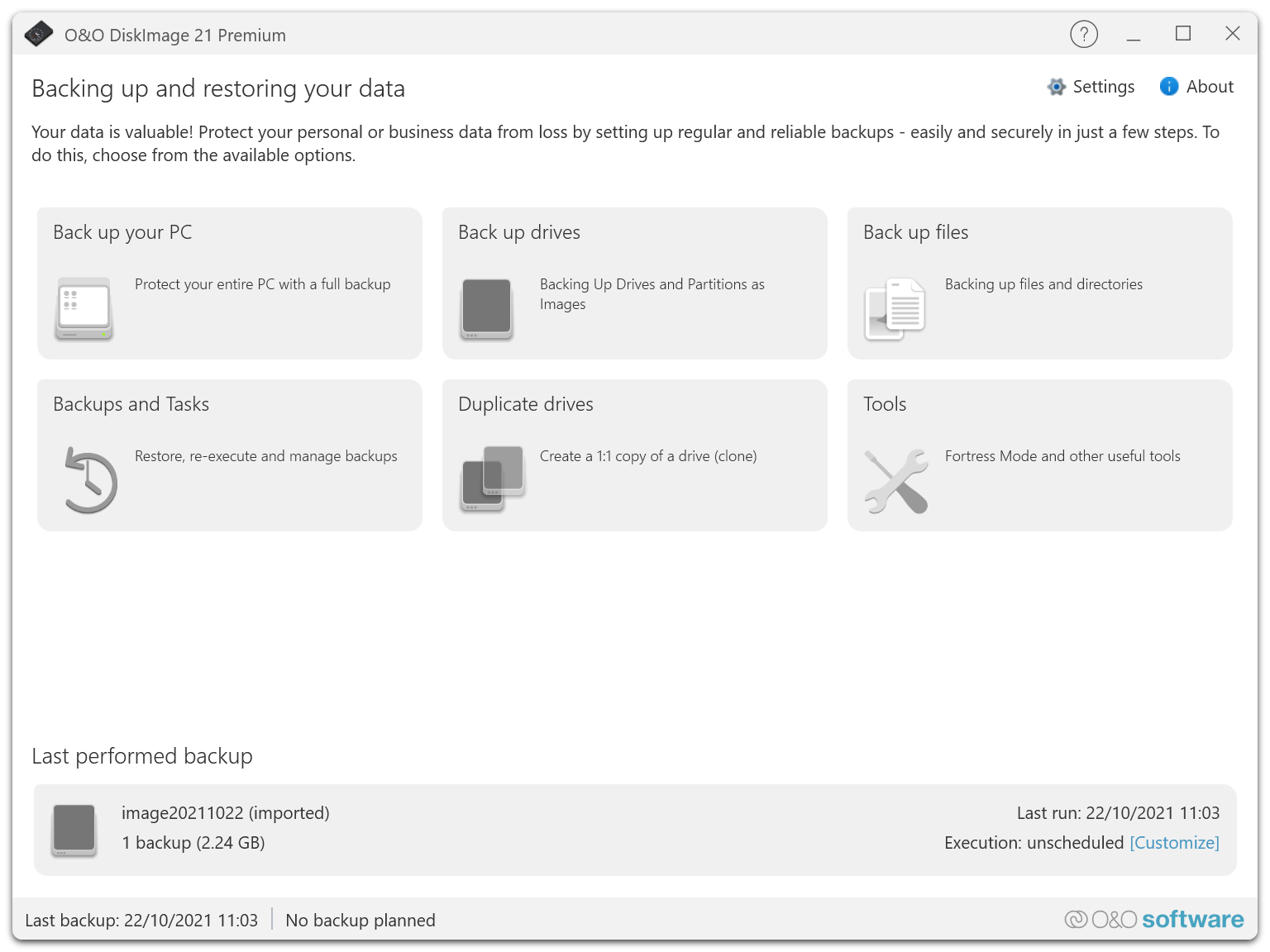
Install and uninstall O&O DiskImage Premium
Installation
Download the setup file from the official O&O Software website and follow the installation instructions.
Uninstallation
Open your computer’s Control Panel, navigate to “Uninstall programs” and select O&O DiskImage to uninstall.
System requirements and supported media
Minimum system requirements
Operating system:
Microsoft Windows 10 (64-bit) or Windows 11 (64-bit)
Memory:
At least 4 GB RAM
Hard disk space:
At least 500 MB of free space for installation (additional space depending on the amount of data to be backed up)
Supported file systems
O&O DiskImage Premium supports a wide range of file systems to ensure comprehensive and flexible backup and recovery of your data. These include in particular:
NTFS: The standard file system of modern Windows operating systems. NTFS offers advanced features such as access rights, file compression, encryption and journaling, resulting in high data security and stability.
FAT16 and FAT32: These file systems are often used on older systems as well as on removable storage devices (e.g. USB sticks and memory cards). They offer broad compatibility, but have limitations in terms of maximum file size and partition size.
exFAT: Designed for use on high-capacity storage media, exFAT combines the advantages of FAT (high compatibility) with the ability to manage very large files, making it ideal for modern external drives and flash storage.
ReFS (Resilient File System): A more modern file system that is used primarily in server environments and critical applications. ReFS is optimized for high data security and error resistance and offers advanced data integrity functions.
By supporting these common file systems, O&O DiskImage Premium ensures that almost all storage formats used under Windows can be reliably backed up and restored.
Supported storage media
O&O DiskImage Premium supports a wide range of storage media, so you can back up your data flexibly and reliably - regardless of whether you prefer local or external storage solutions.
Internal hard drives (HDD/SSD): All common internal hard drives, including mechanical HDDs and modern SSDs, can be used as targets for backups. The software also supports RAID configurations.
External hard drives: External drives connected via USB, eSATA or Thunderbolt offer an additional layer of security and allow backups to be physically separated from internal system drives.
USB sticks and memory cards: Smaller storage media such as USB sticks or SD/microSD cards are also supported, which is particularly advantageous for portable backup solutions and fast data transfers.
Network storage (NAS): Use central, network-based storage solutions. O&O DiskImage Premium enables backups to NAS devices via common protocols such as SMB/CIFS in order to implement a server-based backup strategy.
Virtual hard drives: The software supports virtual hard drive formats such as VHD and VHDX, so you can integrate and manage backups directly even in virtualized environments.
This comprehensive support for various storage media allows you to select the optimal backup solution for your individual needs and ensure that your data is always stored in a safe place.